I never thought I'd ever need a tablet. Besides the fact that I hardly keep up with the latest gadget out there, being a stay at home mom then I really didn't think I could use one. I have a laptop for all my computer needs so there really wasn't a need for a tablet or one of those techie smart phones. But that had to change when I went back to work. Being in the office 8 hours a day does not mean I have to cut off my ties to the social networking world. I do get two 15-minute breaks and a 30-minute lunch break so I needed to have something to use to keep up with what's happening out there. So I thought the need to have my very own tablet was well-warranted.
With all the IPAD hype and all, obviously that was my first choice, to get an IPAD. But I wanted something handy, small, but still can deliver what I need as far as playing games, facebook, picture and video uploading, watching movies and all other cool apps are concerned. So I was deliberating between the IPAD Mini or the Samsung Galaxy Note 8. I did my research and I have decided that the Galaxy Note 8 Tablet should be my new toy. Now the higher price tag as compared to IPAD Mini kinda threw me off for a little bit. I asked myself if this tablet is really worth paying $50-70 dollars more than the IPad Mini. And I think my honest answer would be "Yes, Definitely!"
Now what do I like about this tablet. Running a 1.6GHz quad-core Samsung Exynos 4 Quad processor with 2GB of RAM, the Galaxy Note 8 is fast and powerful. The expandable memory is a huge plus for me as well. It's great for storing videos,pictures and music. The display looks pretty sharp and crisp, while the screen size and aspect ratio combined with the broadly curved corners and thin top and bottom bezels make it a very comfortable device to hold in landscape orientation while watching video or playing a game. Another winner feature for me is the S-Pen. This is the only one of these tablets designed for use with a stylus and the S Pen software is well integrated, with dedicated programmes S Note and S Planner, but you can also use it to draw on web pages and documents. Awesome, isn't it? Another cool feature of this table is the Dual Screen View. Simply put, you can have two apps on the screen at once, so you could watch a video and write in a document at the same time.
I am sure there are still more cool features in this table that I have yet to explore. I am just glad that I ended up buying Galaxy Note 8 as my first tablet. For $399.00 dollars, yeah, it's pretty pricey but very much well worth it if you ask me.

 Jenn...A Filipina. Loving wife to a wonderful American guy. Self-confessed shopaholic. Conscientious blogger. Hopeless romantic. Introvert at times. Nature-lover by heart. Recently discovered a passion for photography.
Jenn...A Filipina. Loving wife to a wonderful American guy. Self-confessed shopaholic. Conscientious blogger. Hopeless romantic. Introvert at times. Nature-lover by heart. Recently discovered a passion for photography.
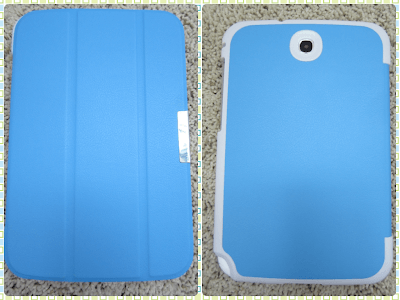



0 replies:
Post a Comment